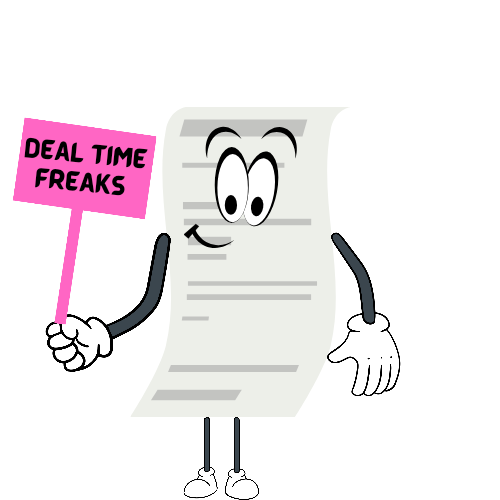🎄 Grinch Quick Replies for Ring Doorbells! 🎄
December 24, 2024December 24, 2024|
Dealtimefreaks🎄 Grinch Quick Replies for Ring Doorbells! 🎄| 0 Comment|

Ring is spreading holiday cheer with FREE Grinch Quick Replies for their video doorbells! Share festive Grinchmas greetings with your visitors using prerecorded messages—even when you’re not home. 🏡
How to Set Up Grinch Quick Replies
Follow these steps in the Ring app to activate:
- Open the Ring App
- Tap the menu (≡) at the top left of the Dashboard.
- Select Your Doorbell
- Go to Devices and choose the doorbell you want to customize.
- Enable Quick Replies
- Tap the Smart Responses tile under the doorbell image.
- Tap Quick Replies and toggle the switch to blue (ON).
- Set the Response Time
- Choose when the Quick Reply will play: immediately or 2-20 seconds after motion is detected.
- Choose Your Message
- Scroll through the list of available messages, including seasonal Grinch greetings.
- Preview the message with the playback option.
- Save Your Settings
- Tap Save in the top right corner.
💚 Bring Grinchmas Cheer!
From playful comments to fun seasonal vibes, The Grinch Quick Replies make your front door festive and fun. Perfect for sharing the holiday spirit with visitors or surprising guests with a dose of holiday humor.
📌 Note: Availability may vary by Ring model. Happy holidays! 🎅
Related Post

Dairy Queen 85¢ Small Blizzard Deal
From March 24th to April 6th, score a small Blizzard for just 85 cents with [...]
🎄 Bath & Body Works Holiday Collection Now Online – BOGO Deal for Rewards Members! 🎄
DealTimeFreaks, the Bath & Body Works Holiday collection has officially dropped online! Score buy one, [...]